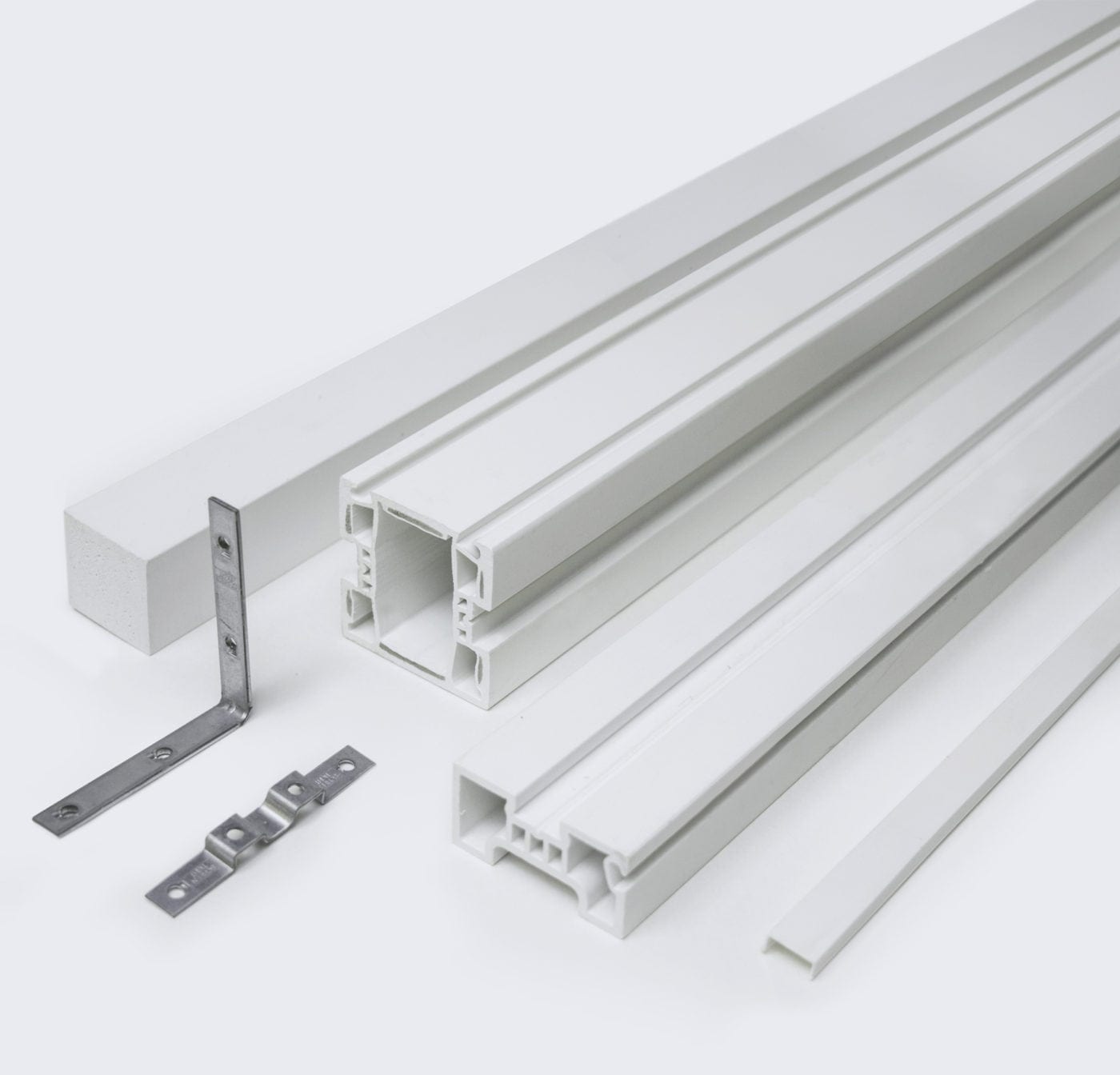Tools & Supplies

Fast Track Channels
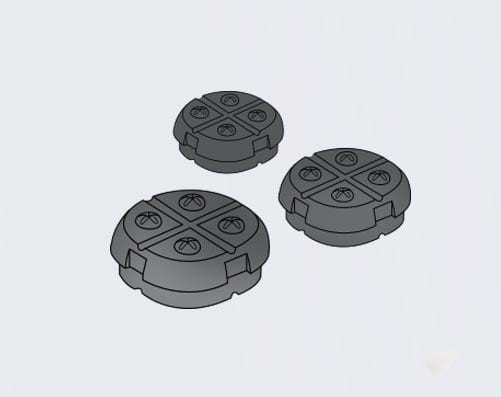
Fast Track Clips

Screen

Flat Spline

RollerKnife

Chop Saw or Handsaw

Power Drill

Rubber Mallet
How to Buy
Measure your Porch
Estimate your supplies by using our porch planning worksheet to measure your area and any existing structures that need consideration.
Download WorksheetFind a Retailer
Once you have your measurements, find a hardware retailer near you to get everything you need to create a beautiful porch.
Dealer LocatorHow to Install Fast Track



Attach Clips to Porch Frame
Mark clip positions around the frame keeping clips aligned for proper channel installation. Attach clips a maximum of 4-in from corners and 14-in to 16-in apart using #10 x 1.5-in stainless steel screws.
Attach Channels to Clips
Cut Fast Track channels to length and snap over clips using a rubber mallet, installing the vertical channels first followed by the horizontal channels. Be sure to install vertical post before installing the horizontals.
Creating Posts & Rails by Mating Channels
One of the unique features of FASTtrack channels is that the 1-in x 2-in channels snap together to form a 2-in x 2-in post or rail.
Install vertical posts by attaching two clips stacked together in the desired location on both the top and bottom of the frame using #10 x 2-in stainless steel screws and then snapping the two FASTtrack channels to the clip using a rubber mallet.
Install horizontal posts in a manner similar to step 3 using 3″ screws to attach to the porch frame and #8 x 4.5-in zinc plated screws with nylon nut to attach the rails to the vertical posts.
Roll Screen Into Channel
Using the flat spline, Pro Rollerknife™ Screening Tool & fiberglass screen; Simply roll screen into the grooves located on either the interior or exterior of the porch. Starting with the top, working your way to the sides and bottom of each section to be screened.
Download Installation Guide